1.Apple iMac 24" (M1 Chip)

Apple M3 8-Core CPU
8GB Unified RAM | 512GB SSD
24″ 4480 x 2520 Retina Display
8-Core GPU | 16-Core Neural Engine
P3 Color Gamut | True Tone Technology
Wi-Fi 6E (802.11ax) | Bluetooth 5.3
2 x Thunderbolt 3
Magic Keyboard & Magic Mouse
FaceTime HD 1080p Camera
macOS
2. Microsoft Surface Studio 2+

Huge Touchscreen Display: The 28-inch PixelSenseTM touchscreen display on the Surface Studio 2+ is rather impressive. It offers a wide creative canvas and accurate colors thanks to its 13.5 million pixels.
Strong Performance: With an 11th generation Intel® CoreTM H-35 processor, it can tackle even the most taxing workloads. The Surface Studio 2+ has you covered whether you’re using professional-grade applications like Adobe Premiere Pro, Solidworks, or Autodesk, or editing images or digital art1.
Graphics Performance: With an NVIDIA® GeForce RTXTM 3060 Laptop GPU, the device offers fluid graphics performance for video editing, 3D modeling, and gaming.Camera and Audio: With the 1080p HD video camera and twin Studio Mics, you can look and sound your best during video chats.
Versatile Design: In Studio Mode, you can tilt the display weightlessly to work at a comfortable position (20 degrees down), while in Desktop Mode, you can use it upright.
key connectors: For seamless communication, the Surface Studio 2+ has built-in key connectors, including USB-C® with ThunderboltTM 4.Windows 11: The most recent operating system from Microsoft, which boosts creativity and productivity, is preinstalled.
Customization: By design, the Surface Studio 2+ is incredibly flexible and easy to use. Check out the latest Microsoft Adaptive accessories, which let you 3D print and personalize your keyboard, mouse, and shortcut keys.
3.Apple iMac 27"

Display and Design: With its amazing 5120 x 2880 pixel resolution, the 27-inch Retina 5K display is a sight to see. It offers an excellent canvas for producing videos, editing photos, multitasking, and more.
The iMac has an elegant design and is only 5 mm thin. Its aluminum chassis looks good in any type of workspace.
Performance: The 27-inch iMac has a Radeon Pro 575 or 580 graphics card with up to 8GB of video RAM, and it is powered by a seventh-generation Intel Core i5 processor (3.8GHz dual-core).
It has two Thunderbolt 3 (USB-C) connections for fast connectivity and data transfer.
Wi-Fi 802.11ac guarantees quick wireless networking.
Audio and video: Clear video quality is provided for conferences and video conversations by the 1080p FaceTime HD camera.
By reducing background noise, the integrated three-microphone array enhances the clarity of your voice during livestreams, podcasts, and phone calls.
With compatibility for Dolby Atmos Spatial Audio, the six-speaker sound system produces immersive, room-filling sound.
Magic Accessories: The Magic Keyboard and Mouse 2 are included with the iMac to provide smooth typing and navigation.
Personalization: An array of settings allows you to tailor your iMac to meet your specific requirements.
The iMac is powered by the M3 chip, which provides outstanding performance, economy, and security.
4.Dell XPS 8940
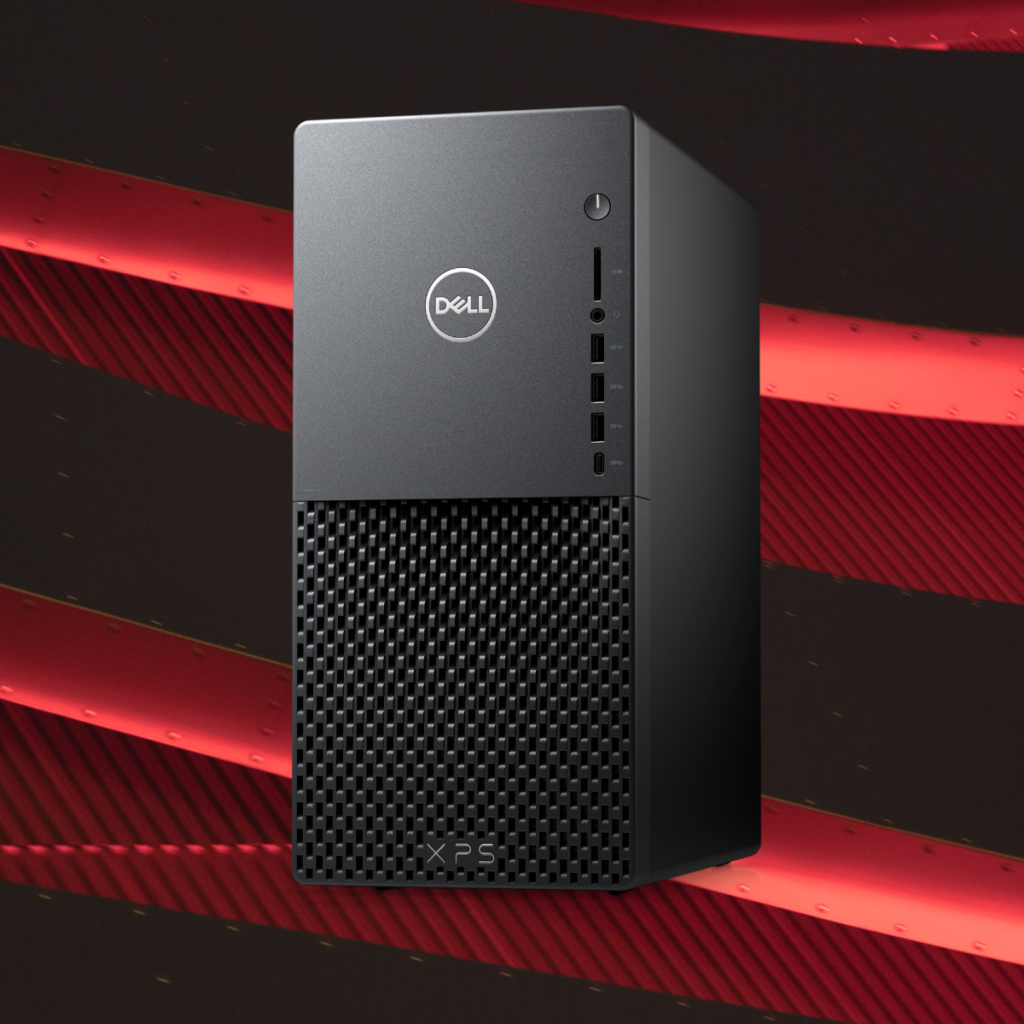
Form Factor and form: The XPS 8940 has a thin, stylish form that fits well in a variety of settings.
It weighs 13.9 lbs. and is roughly 14.5 x 12.1 x 6.7 inches.
The case’s appealing and simple design goes well with both home and workplace decor.
Processor Options: The i5-10400K, i7-10700K, and even the potent i9-10900K are just a few of the 10th generation Intel Core CPUs that you can select from.
Memory (RAM): Up to 128 GB DDR4 RAM may be supported by the XPS 8940. You can choose the processor options to meet your unique requirements, whether they are for business or games. You can choose the quantity that best meets your needs for multitasking.
Graphics Card: Dedicated NVIDIA GPUs or integrated Intel UHD Graphics 630 are the available graphics card options.
An NVIDIA GeForce RTX 3070 is an upgrade option for improved gaming performance.
Options for Storage: Select from a range of storage setups:
128GB PCIe NVMe SSD over PCIe (for quick boot times)
1TB SATA HDD at 7200 RPM
Integrate SSD and HDD in dual-drive configurations.
For plenty of storage, up to 2TB SSD + 2TB HDD1. Connectivity and connectors: The XPS 8940 has a number of connectors, including USB-A and USB-C ports.
Slot for SD cards
HDMI, DisplayPort, and 3.5mm audio jack are used to connect external displays to the Ethernet port.
5.Dell Inspiron 27 7000
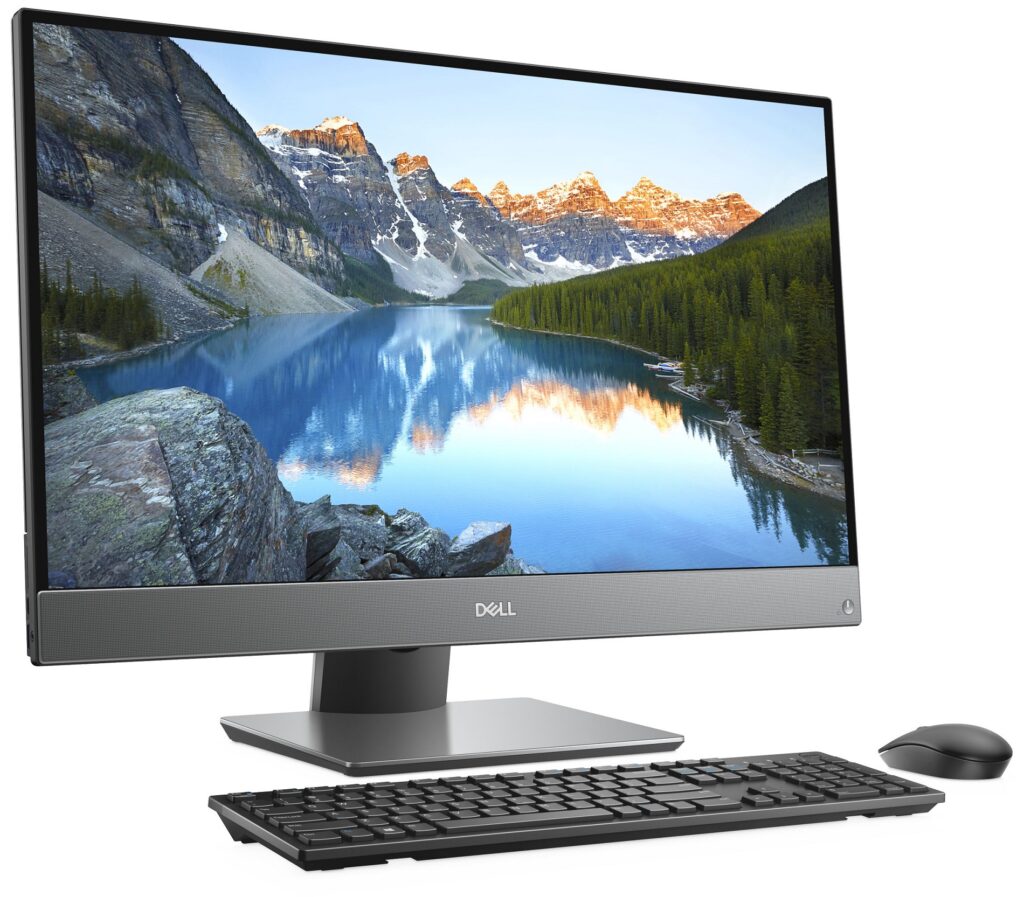
Design and Display: The 27-inch InfinityEdge 4K display with low bezels is a standout feature of the Inspiron 27 7000. With a resolution of 3840 x 2160 pixels, the display offers a large enough screen area to accommodate multitasking.
It’s not a touch panel, but its matte finish lessens glare and fits in a variety of settings, including kitchens1.
Processor and Graphics: An AMD Ryzen 7-1700 eight-core CPU and 16GB of RAM power this all-in-one.
Whether creating or playing games, the AMD Radeon RX 580 graphics card with 8GB of VRAM guarantees fluid performance2.
Storage Options: A 256GB NVMe SSD is combined with 1TB HDD storage in the dual-drive option. The capacity and speed are balanced by this configuration.Audio and Multimedia:
The Inspiron 27 7000 features loud stereo speakers, enhancing your multimedia experience.
It lacks a touch screen option but compensates with its impressive display and performance1.
Price and Value:
Priced significantly lower than a comparable Apple iMac, the Dell Inspiron 27 7000 offers a great value proposition for home users and professionals.
While it may not match the XPS 27 in terms of sheer performance, it’s a worthy alternative to the iMac for those seeking a stylish all-in-one
For those looking for a chic all-in-one, it’s a good substitute for the iMac even though it might not be as powerful as the XPS 27.
Post Views: 14




