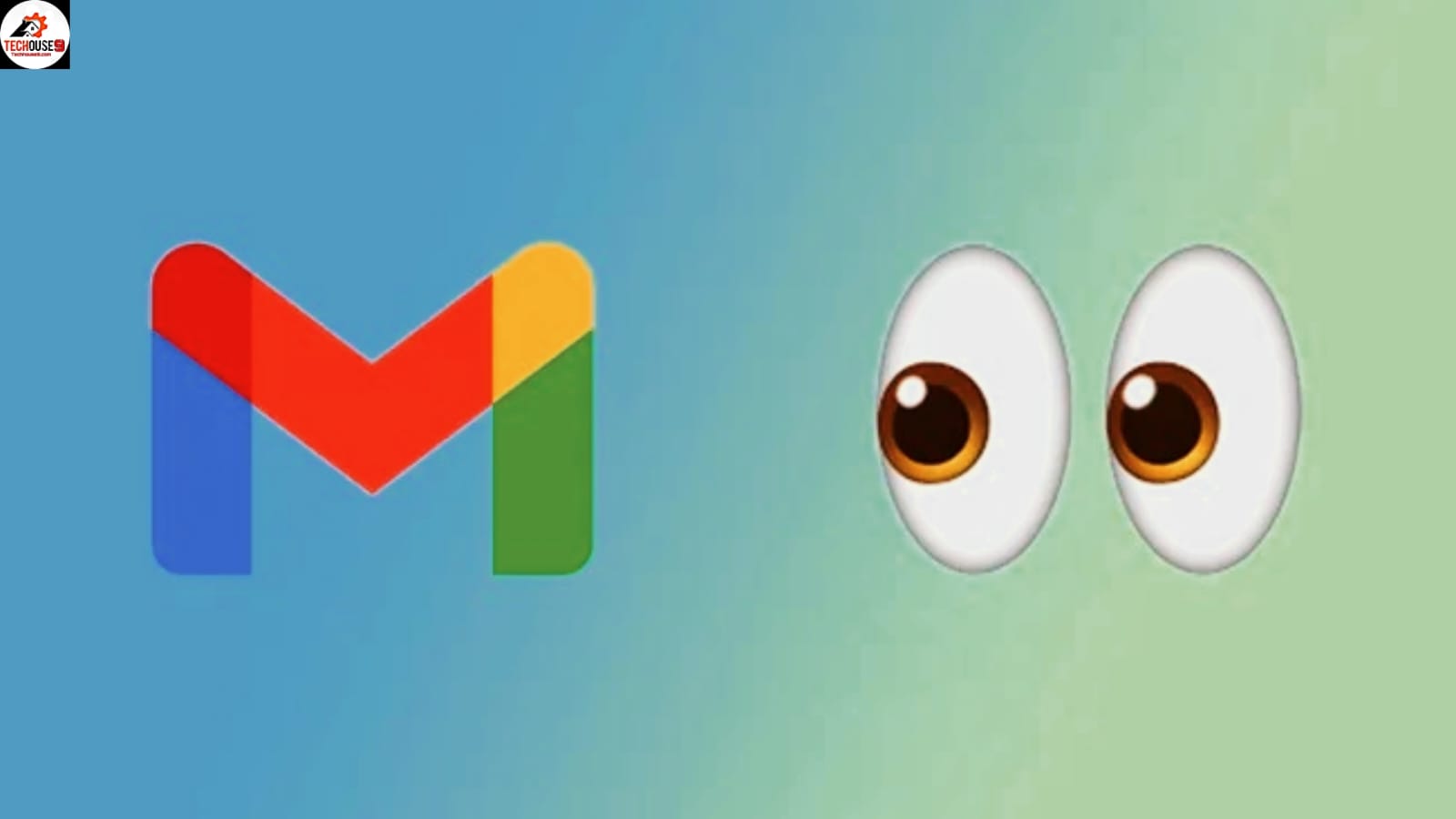How to create unlimited email addresses in one Gmail account
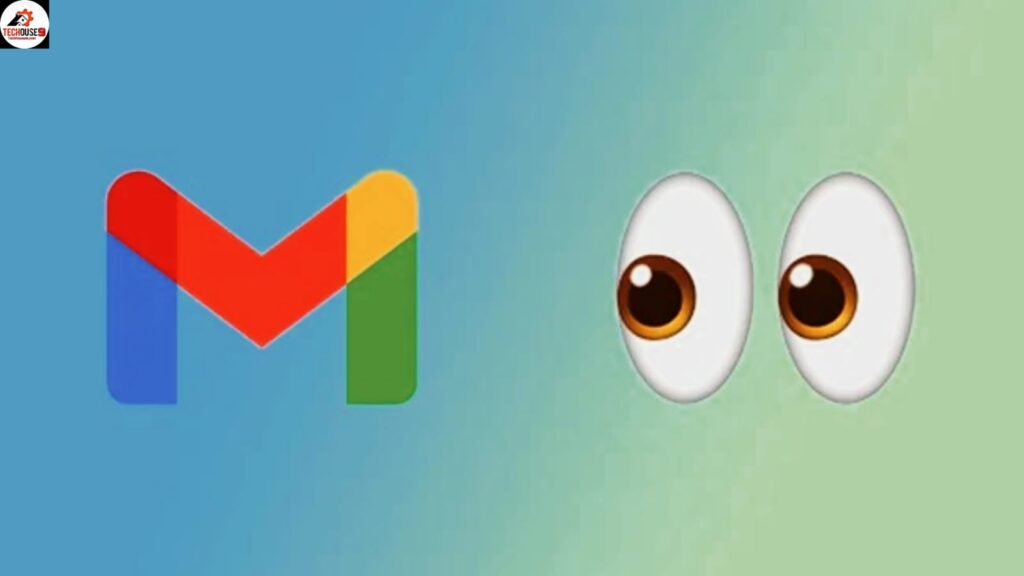
With businesses eager to sell (or share) your personal information with outside parties, you can tell when they do so by learning how to generate an infinite number of email accounts under a single Gmail account.
And no, I’m not talking about creating numerous other Gmail accounts. Scrolling through a long list of Gmail accounts to switch between is an extremely time-consuming and unfriendly activity.
Alternatively, you can generate an infinite number of distinct email addresses that link back to a single Gmail account with the help of a very quick and simple method. This allows you to locate and follow the businesses that steal your contact information covertly.
1. Begin the process of signing up for the service you want to use.
Start entering your information and be patient when it asks for your email address, whether it’s an apartment rental agency (which is how I came up with the idea for this how-to), a streaming service like Netflix, or anything else that needs you to create an account.
2. Before the "@," put a "+" and whatever distinct identification you want to add.
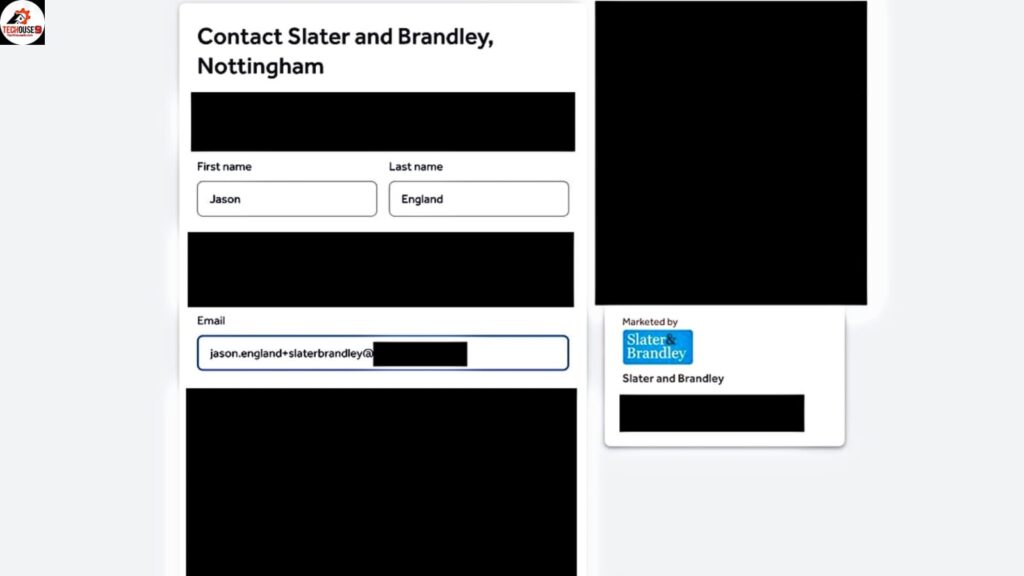
In this example, I’m enquiring about an apartment from a letting agent called Slater and Brandley. I’ve set up the email address to reflect this.
3. The email confirmation will verify that it was successful.
Just like with any other account creation or email newsletter sign-up, you should receive a confirmation email if everything went OK. The unique identifier contained in the email address can be seen by checking the “to” box located at the top of the message.