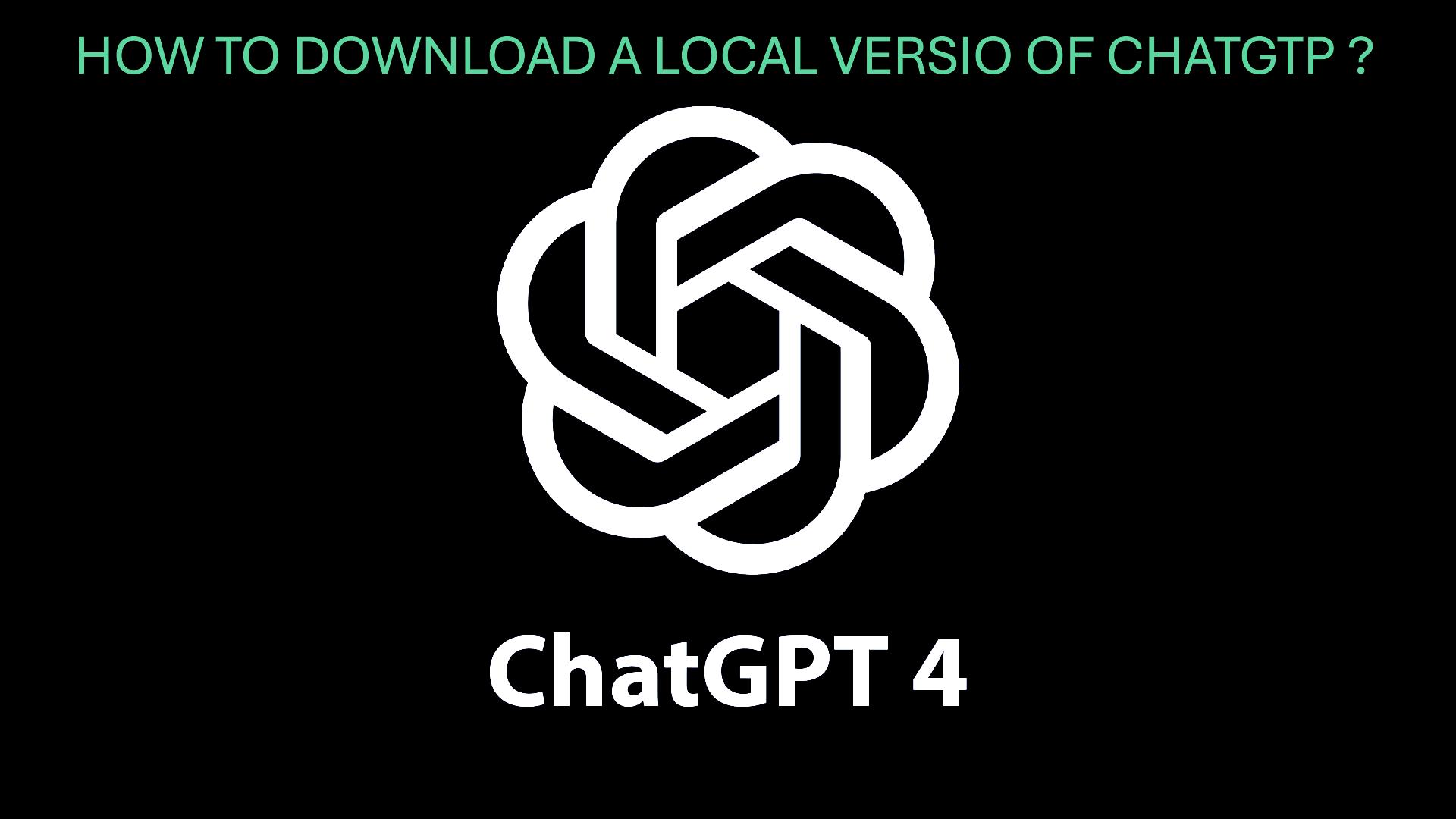
Since its debut, ChatGPT has become incredibly popular worldwide and has been integrated into nearly every service. Despite the fact that the tool has proved quite beneficial, some businesses have completely prohibited the usage of chatbots because of data protection issues. Running ChatGPT locally without an internet connection is possibly the best option in these situations. Additionally, this guide will provide you with all the information you want.
Is a local version of ChatGPT available for download?
Regretfully, the straightforward response is no. ChatGPT cannot be downloaded locally, at least not in the manner you may have hoped. The size of the chatbot is the primary cause. For instance, the enormous neural network GPT-4 has hundreds of billions of parameters. It would take a tremendous amount of storage space to download to your computer.
Furthermore, even if you are successful in downloading it, the service needs a lot of data and processing power to perform. For this reason, companies like Google and OpenAI are purchasing nuclear power reactors to support their artificial intelligence initiatives.
Alternatives to ChatGPT
Even if ChatGPT may not be able to be downloaded and used, ChatRTX is a fantastic substitute. Nvidia created ChatRTX, an AI chatbot, as the name implies. It can assist you with a variety of tasks and, in contrast to ChatGPT, operates locally on your PC without an internet connection.
ChatRTX can be downloaded for free. After installation, you can supply it with training data, such as YouTube videos,.txt,.pdf, and.doc/.docx files. You can get useful insights by asking questions about the dataset after training. This is particularly helpful for comprehending lengthy publications and research papers.
Install ChatRTX
There are some prerequisites you must be aware of before we start the steps. An Nvidia GeForce RTX 30 Series GPU with at least 8GB of VRAM is needed for ChatRTX. Additionally, your computer should have the most recent Nvidia drivers, at least 16GB of RAM, and 35GB of storage.
1.Head to Nvidia’s ChatRTX webpage. 2.Select the “Download Now” option.

3.Once downloaded, extract the ZIP folder and launch the setup.exe file.
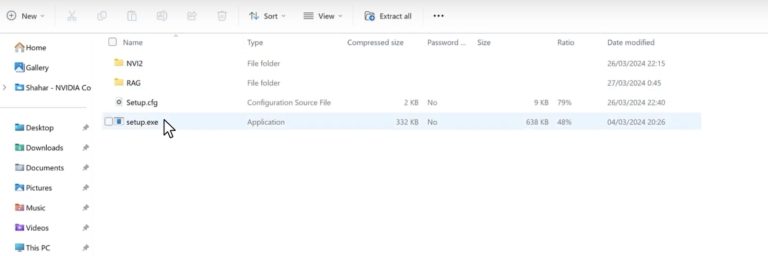
4.Follow the on-screen instructions.
Conclusion
That’s it. If you want to operate an AI locally on your PC, ChatRTX is a great substitute for ChatGPT, even though you can’t download it. This chatbot is a useful tool for a variety of activities because it lets you examine documents and provide insights based on your dataset.
